Toddler digital art painting activity
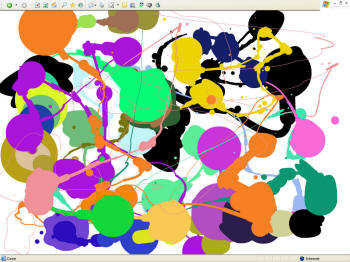
![]() Toddler digital art!
Toddler digital art!
Here’s a great computer activity for your toddler to become familiar with colors and using the mouse. Go to the site below and then press F11 on your keyboard to go full screen. Then move your mouse all over the screen and click to change the color. If you leave the mouse in one spot the paint drip will get bigger. Keep clicking to get all sorts of different colors. When your child is done with his/her digital masterpiece, press “Print Screen” on your keyboard. Then open up a word program and click Edit>Paste. It will past a screen shot of the digital art that your toddler just did!! Print it out if you wish, let your toddler sign it and date it for the scrapbook. Or hang it on the refrigerator for all to see!
![]() Supplies Needed-
Supplies Needed-
– computer with internet access to this digital painting site (created by Miltos Manetas)
– word program ( or other computer program where you can paste something from a clipboard)
![]() Tips/Suggestions-
Tips/Suggestions-
– Print a few copies to send to relatives to brighten their days! Or post to your blog to show all your friends and relatives the great artwork your toddler did!
– Refresh the page the clean the slate and start fresh.
– Put your hand over your toddler’s hand on the mouse and guide him/her around the page.
– Draw circles, squares, triangles, or a straight line, a curved line and ask your toddler what it is!
